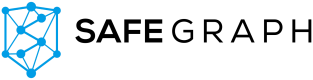Shop & Download Data
Get the data you want, instantly.
- SafeGraph lets you buy and download data instantly.
- Purchase and download the exact data you want by searching for a Geography, Brand, or Category.
- Also, we offer a rotating collection of free datasets to get you started.
Table of Contents
- Known Issues
- Frequently Asked Questions
- Using Your Data Download
- Data Refresh Schedule
- Feedback and our Data Guarantee
Known Issues
Current Known Issues
- No current issues - things are looking good 😇
Frequently Asked Questions
- Which datasets can I buy and download instantly?
You can shop for Places, Geometry, and Patterns.
Currently, Spend and Neighborhood Patterns are not available for instant purchase. Schedule a demo with a salesperson to get these datasets. - Can I save my filters so that I can come back later to buy again?
Yes, you can bookmark your shopping page and it will remember your filters. Just search for your data and use any browser to bookmark your page. For example, here's a link that directly points you to florists in the Los Angeles, metro area:https://shop.safegraph.com/data?categories=453110,448310&countries=US&metroAreaCodes=31100&poi=ALL - What is the “No. of Records” when I search?
Each Record represents a single location or an address. The No. of Records is the number of place for which data is available within your search area. - What is the cost per record in my cart?
Cost per record is the sum of per-record price for all datasets selected. - What does “pre-joined datasets” mean?
All datasets in your cart are connected by the Placekey identifier. When delivered, they are combined into a single file for ease of joining and consumption. Learn more about Placekey - Do you have an API?
Yes! If you prefer API access over CSV downloads, click API in the nav bar in Shop and get an API key to get started.
Using Your Data Download
You can download your purchased data on your My Downloads page. All SafeGraph data comes with a 1 year license.
Unzipping your files
In order to speed downloads, we will often compress large files in either .zip or .gz formats.
Help unzipping .gz filesWindows does not include native support for Gzip files and the default Mac unzipping tool may fail unzipping .gz files.
Therefore, we suggest using the following unzipping tools:
- 7-zip for Windows users
- The Unarchiver for Mac users
We split very large files into multiple parts
- If any of your purchased datasets contain more than 1 million rows then we will spit it into two or more parts, each with a maximum of 1 million records.
Your data & supplemental files
In addition to your main data purchase, we will also include important supplemental files.
Included in all purchases:
your_data_feb_16_2022_842pm.csv
- This is your main data file. The time stamp is determined based on the time that you made the purchase, in your own time zone.
README.txt
- General useful information
brand_info.csv
- A collection of brand ids, brand names, and NAICS brand categories. This is a snapshot of the latest brand data that we have at the time of your purchase.
Join your filesTo join your
brand_infofile to your main data file, use "safegraph_brand_id" as the primary key. Stuck? See an example written in SQL below:SELECT * FROM core_poi LEFT JOIN brand_info ON core_poi.safegraph_brand_ids = brand_info.safegraph_brand_id;
Included in Monthly and Weekly Patterns purchases:
Note, each of these files will come with prefix ofmonthly_ and weekly_ for weekly and monthly patterns purchases respectively.
home_panel_summary.csv
normalization_stats.csv
visit_panel_summary.csv
Do I need to normalize my Patterns data?
No, we've made Patterns easier to use and we now include pre-normalized data for Weekly and Monthly Patterns.
So you want to do your own normalization?You'll need to learn how to work with our panel overview data
Patterns is delivered with three supplemental files:
home_panel_summary.csv,visit_panel_summary.csv, andnormalization_stats.csv. These files provide insight into the size and geographic distribution of our panel and should be used to normalize visits to POIs across geography and time. See our Data Science Resources for normalization best practices.Please note that the columns containing multiple census block groups per record in patterns -
visitor_home_cbgsandvisitor_daytime_cbgs- are JSON data types and will need to be parsed before joining to the "census_block_group" column in thehome_panel_summary.csvfile. For an easy way to parse JSON tuples, see our free CSV Exploder tool.The "region" column in
normalization_stats.csvand the "state" column invisit_panel_summary.csvcan be directly joined on the "region" column in SafeGraph Patterns.
Data Refresh Schedule
- We refresh our datasets on the 8th of each month. Patterns is updated more frequently: every Thursday.
Dataset | Data collected thru | Available for download |
End of prior month* | 8th of each month | |
End of prior month* | 8th of each month | |
End of prior month | 8th of each month | |
Prior Sunday | Thursday of each week** | |
N/A - Talk to Sales | N/A - Talk to Sales | |
N/A - Talk to Sales | N/A - Talk to Sales |
The nitty gritty:
*Places and Geometry are typically collected through the 28th of the month.
**If a location is newly added to Places, then Patterns for that place will not be available until the following period. For example, if a new Chipotle store opens in January, then it will be available in the Places dataset February 8th, and then it will be available in Weekly Patterns the following Thursday.
Feedback and our Data Guarantee
Please email our product team if you have questions or issues with your data.
Updated 9 months ago